The Email App for Android can be used as a convenient email client for people who have multiple email accounts simultaneously. The app helps manage these accounts from one place, eliminating the need for users to constantly switch between different apps to keep track of all their email accounts. With Email App, you can switch between your accounts in seconds with just one click. The likelihood of missing any emails is close to zero, as the email client takes care of everything and sends timely notifications.
Using the Email App apk, you can consolidate all your email accounts in one place. This is incredibly convenient for people who communicate a lot online, do business, or study. These categories of people need to have both work and personal emails. It would be very convenient if they don't have to set up a separate app for each individual account. It's easier to gather all your accounts in one place and read all important messages there to not miss anything.
Email App is compatible with many email services such as:
- Microsoft.
- Gmail.
- Outlook.
- Hotmail.
- Exchange.
These are the most popular email services, but the app supports many others as well.
You can both read received messages and send your own messages from the app.
Email App has an intuitive and minimalist interface similar to the most popular email clients. Therefore, even inexperienced users should not have any problems.
With Email App, you can perform the following actions:
- Read messages.
- Send emails.
- Create new messages and save them as drafts.
- Add attachments to your emails, such as files, videos, photos, and audio recordings.
- Mark previously opened messages as unread.
App Features
The features of Email App include:
- Convenient access to all your email accounts, as they will be protected by the same password in the Email App. Therefore, you have to remember fewer data to access your accounts.
- The app offers the option to create your own unique PIN code, which you will need to enter every time you open the app. This way, you will be protected from someone sending unwanted emails on your behalf or reading your received messages from other users without your knowledge.
- There is a search function for messages by date, subject, and specific words. Alternatively, you can sort messages to see previously sent attachments.
To use the app, you need Android version 6 or higher. You can use the Email App on both tablets and phones. If desired, you can install the utility on multiple devices.
How to Use the App
To use the Email App, you first need to download it. Then you can add all your email accounts and enable notifications in the Email App email client to not miss important messages (you can do this through settings). Now you can use the tool in the same way you usually use your email. However, in Email App, you can switch between accounts in seconds.
How to Download the App
You can download the Email App for Android for free from the APPIX360 app catalog.
All the apps in this catalog have been checked by antivirus programs. Installation on your phone is guaranteed to be secure.
Email App will work equally well on all Android phones and tablets, allowing you to consolidate your email accounts in one client for convenience.
- Android version: Android 6.0+
- Architecture: arm64-v8a, armeabi-v7a, x86, x86_64
- Signature: 64801a1426cc5338e012a3da2a986a21732ccbef
- Content rating: Everyone
- Permissions
Permissions
- android.permission.FOREGROUND_SERVICE
- android.permission.INTERNET
- android.permission.VIBRATE
- android.permission.WAKE_LOCK
- android.permission.ACCESS_NETWORK_STATE
- android.permission.WRITE_EXTERNAL_STORAGE
- android.permission.READ_MEDIA_IMAGES
- android.permission.READ_MEDIA_VIDEO
- android.permission.POST_NOTIFICATIONS
- android.permission.READ_CONTACTS
- com.google.android.gallery3d.permission.GALLERY_PROVIDER
- com.android.gallery3d.permission.GALLERY_PROVIDER
- android.permission.USE_FINGERPRINT
- android.permission.GET_ACCOUNTS
- android.permission.USE_CREDENTIALS
- android.permission.MANAGE_ACCOUNTS
- android.permission.AUTHENTICATE_ACCOUNTS
- android.permission.WRITE_SETTINGS
- android.permission.WRITE_CONTACTS
- android.permission.READ_SYNC_STATS
- android.permission.READ_SYNC_SETTINGS
- android.permission.WRITE_SYNC_SETTINGS
- park.outlook.sign.in.client.permission.C2D_MESSAGE
- com.google.android.c2dm.permission.RECEIVE
- android.permission.GET_ACCOUNTS
- android.permission.WAKE_LOCK
- android.permission.RECORD_AUDIO
- android.permission.READ_EXTERNAL_STORAGE
- com.android.launcher.permission.INSTALL_SHORTCUT
- com.huawei.appmarket.service.commondata.permission.GET_COMMON_DATA
- android.permission.RECEIVE_BOOT_COMPLETED
- android.permission.ACCESS_WIFI_STATE
- android.permission.CHANGE_WIFI_STATE
- android.permission.CHANGE_NETWORK_STATE
- android.permission.CALL_PHONE
- com.google.android.finsky.permission.BIND_GET_INSTALL_REFERRER_SERVICE
- park.outlook.sign.in.client.DYNAMIC_RECEIVER_NOT_EXPORTED_PERMISSION
- park.outlook.sign.in.client.permission.PROCESS_PUSH_MSG
- park.outlook.sign.in.client.permission.PUSH_PROVIDER
- Supported languages
Supported languages
- dansk
- Deutsch
- Español
- Français
- हिन्दी
- Italiano
- 日本語
- 한국어
- هاس ملايو
- nederlands
- język polski
- Português
- Русский
- svenska
- ไทย
- Türkçe
- українська мова
- Việt Nam
- 中文

Communication
Communication
Communication
Communication
Communication
Communication
Communication
Communication
Communication

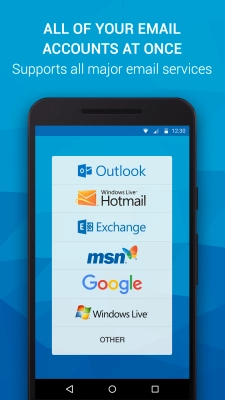









Put your grade, each grade affects the battery charge!