Opera is a popular browser that has its own application for Android (both for mobile phones and tablets). It has many features and capabilities that allow for comfortable internet usage regardless of the smartphone's power.
One of the main features of Opera for Android is its speed. Thanks to a complex data compression and third-party traffic cutting technologies, pages load much faster here than in most other mobile browsers. This is achieved by cutting off unnecessary traffic (advertising, tracking, and other content unrelated to the viewed content). Additionally, it helps save internet traffic.
Due to this, Opera "flies" even with a slow internet connection and is useful for users with limited data packages.
Opera also stands out with its intuitive and user-friendly interface. Even users who are unfamiliar with the browser will easily master all the basic functions and settings of the application thanks to intuitive navigation and a simple stylish design. Optimized control allows for quick opening of new tabs, switching between them, and easy use of bookmarks.
Opera has additional features that make internet browsing convenient and secure. Among them are:
- Built-in ad blocker - allows you to hide annoying advertisements and pop-ups that interfere with content viewing.
- Power saving - allows you to save battery power.
- Turbo mode for traffic savings and faster page loading.
- Ability to save pages for offline viewing.
- Tablet mode (convenient for smartphones with large screens) - allows you to see the tab bar and switch between tabs with one click.
- Built-in translator - allows you to translate text from any foreign language to Russian (or to the language set as the primary on the smartphone).
- Google Lens, allowing for image search (this feature is unavailable or requires more complex actions in most mobile browsers).
In earlier versions of the application, there was also a built-in VPN for protecting your privacy and security online. Unfortunately, with one of the updates, developers removed this feature, but it is still available for use in older versions - old APK files can be found for installation.
In addition, Opera offers a mobile catalog of extensions, from which additional tools and functions can be installed to customize the browser to one's needs. A wide selection of themes and settings allows for giving the application a unique look to one's taste.
The Opera application for Android is a reliable, convenient, and secure tool for internet usage. It is a highly functional and well-optimized browser for fast and comfortable internet surfing. You can download the APK file for installing the Opera application for Android for free from the APPIX360 website.
- Architecture: universal
- Signature: f836a66f8779785d51933547a1048c2e42adab9e
- Permissions
Permissions
- view Wi-Fi connections
- read the contents of your USB storage
- modify or delete the contents of your USB storage
- receive data from Internet
- view network connections
- pair with Bluetooth devices
- control vibration
- allow Wi-Fi Multicast reception
- access Bluetooth settings
- control Near Field Communication
- create accounts and set passwords
- run at startup
- draw over other apps
- read sync settings
- change your audio settings
- full network access
- toggle sync on and off
- install shortcuts
- prevent device from sleeping
- Supported languages
Supported languages
- English (United States)
- Arabic
- Afrikaans
- Amharic
- Belarusian
- Azerbaijani (Azerbaijan)
- Bulgarian
- Bengali (Bangladesh)
- Catalan
- Danish (Denmark)
- Czech (Czech Republic)
- Greek (Greece)
- German (Germany)
- English (Canada)
- English (Australia)
- English (India)
- English (United Kingdom)
- English (Singapore)
- English (South Africa)
- Spanish (Spain)
- Spanish (Latin America)
- Estonian
- Spanish (United States)
- Persian (Farsi)
- Basque (Spain)
- Finnish (Finland)
- Filipino
- French (Canada)
- French (France)
- Galician (Spain)
- Hindi (India)
- Croatian
- Hungarian (Hungary)
- Armenian (Armenia)
- Indonesian
- Icelandic (Iceland)
- Italian (Italy)
- Hebrew (Israel)
- Japanese (Japan)
- Georgian (Georgia)
- Kazakh
- Khmer (Cambodia)
- Kannada (India)
- Korean (South Korea)
- Kyrgyz (Kyrgyzstan)
- Lao (Laos)
- Lithuanian
- Latvian
- Macedonian (North Macedonia)
- Malayalam (India)
- Mongolian (Mongolia)
- Marathi (India)
- Malay
- Burmese (Myanmar)
- Nepali (Nepal)
- Dutch (Netherlands)
- Norwegian (Norway)
- Polish (Poland)
- Portuguese (Brazil)
- Portuguese (Portugal)
- Romanian
- Russian (Russia)
- Slovak
- Sinhala (Sri Lanka)
- Slovenian
- Swedish (Sweden)
- Serbian
- Swahili
- Telugu (India)
- Tamil (India)
- Ukrainian
- Turkish (Turkey)
- Vietnamese
- Chinese (Simplified, China)
- Chinese (Traditional, Hong Kong)
- Chinese (Traditional, Taiwan)
- Zulu
- Thai




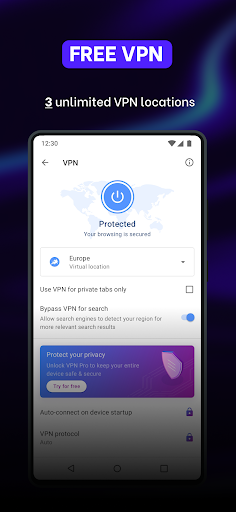




Put your grade, each grade affects the battery charge!