The mobile internet platform Zoom for Intune has a wide range of features for video communication between users. With its help, you can quickly organize webinars, training, and meetings.
The software is designed taking into account the system features of mobile devices running on the Android operating system. The installation of the application will take a few minutes, and you can download the APK file directly from the APPIX360 website.
The user should go to the smartphone settings and allow the installation of the application from an unknown source, as well as grant access to the microphone, camera, and contact list of the gadget.
Before starting work, the user needs to register and create a personal account, indicating their name, mobile phone number, and email address. You can also set a personal avatar in the form of a personal photo or another image.
In case of password loss, a new login link will be sent to the specified email address or mobile phone number. After installing the application, the application icon will automatically appear on the smartphone screen, but login will only be possible using a personal password.
Features of the Zoom for Intune application:
- Automatic synchronization with the user's phone book.
- Ability to create group chats for exchanging messages, files, and images.
- Setting up preview of received messages as pop-up windows.
- Quick creation of video conferences with personal invitations to participants.
- Data of the personal profile can be changed and supplemented by the user at any time.
- If necessary, you can turn off the microphone, camera during the online broadcast, and also exit it with one click.
- The organizer of the broadcast automatically ends it for all participants.
- The number of conference participants is unlimited.
- The user can personally adjust the image quality, window size, and sound settings.
- Setting notifications about upcoming conferences and seminars.
- Convenient display of slides and presentations.
- Setting the font and style when creating a text message.
- The software is distributed on a free basis.
The Zoom for Intune application has found wide application in various meetings, gatherings, video meetings and for communication between friends in real-time mode.
- Android version: Android 6.0+
- Architecture: arm64-v8a, armeabi-v7a, x86, x86_64
- Signature: 5d77c4d8fe71648b6fc904e1bbfcb8809cd5aa40
- Content rating: Everyone
- Permissions
Permissions
- com.google.android.c2dm.permission.RECEIVE
- us.zoom.videomeetings4intune.permission.KUBI_MESSAGE
- android.permission.GET_ACCOUNTS
- android.permission.MANAGE_ACCOUNTS
- android.permission.USE_CREDENTIALS
- us.zoom.videomeetings.permission.MEETING_NOTIFICATION
- android.permission.READ_MEDIA_IMAGES
- android.permission.READ_MEDIA_VIDEO
- android.permission.WRITE_EXTERNAL_STORAGE
- android.permission.READ_EXTERNAL_STORAGE
- android.permission.INTERNET
- android.permission.READ_PHONE_STATE
- android.permission.ACCESS_NETWORK_STATE
- android.permission.ACCESS_WIFI_STATE
- android.permission.MODIFY_AUDIO_SETTINGS
- android.permission.RECORD_AUDIO
- android.permission.CAMERA
- android.permission.VIBRATE
- android.permission.BLUETOOTH
- android.permission.BLUETOOTH_ADMIN
- android.permission.BLUETOOTH_CONNECT
- android.permission.BLUETOOTH_SCAN
- android.permission.BROADCAST_STICKY
- android.permission.READ_CALENDAR
- android.permission.WRITE_CALENDAR
- android.permission.READ_CONTACTS
- android.permission.WRITE_CONTACTS
- android.permission.WAKE_LOCK
- android.permission.CALL_PHONE
- android.permission.ACCESS_FINE_LOCATION
- android.permission.ACCESS_COARSE_LOCATION
- android.permission.SYSTEM_ALERT_WINDOW
- android.permission.REQUEST_IGNORE_BATTERY_OPTIMIZATIONS
- android.permission.USE_FINGERPRINT
- android.permission.FOREGROUND_SERVICE
- com.android.vending.BILLING
- android.permission.REORDER_TASKS
- android.permission.NFC
- android.permission.USE_FULL_SCREEN_INTENT
- android.permission.READ_PHONE_NUMBERS
- android.permission.POST_NOTIFICATIONS
- us.zoom.videomeetings.permission-group.ipc.sender
- Supported languages
Supported languages
- isiZulu
- 中文
- Việt Nam
- Ўзбек
- اردو
- українська мова
- Türkçe
- Wikang Tagalog
- ไทย
- తెలుగు
- தமிழ்
- Kiswahili
- svenska
- српски језик
- Shqip
- slovenski jezik
- slovenčina
- සිංහල
- Русский
- limba română
- Português
- język polski
- ਪੰਜਾਬੀ
- ଓଡ଼ିଆ
- nederlands
- नेपाली
- Norsk bokmål
- ဗမာစာ
- هاس ملايو
- मराठी
- Монгол хэл
- മലയാളം
- македонски јазик
- latviešu valoda
- lietuvių kalba
- ພາສາ
- Кыргызча
- 한국어
- ಕನ್ನಡ
- ខេមរភាសា
- қазақ тілі
- ქართული
- 日本語
- Italiano
- Íslenska
- Հայերեն
- magyar
- hrvatski jezik
- हिन्दी
- ગુજરાતી
- galego
- Français
- suomi
- فارسی
- euskara
- eesti
- Español
- English
- ελληνικά
- Deutsch
- dansk
- čeština
- català
- bosanski jezik
- বাংলা
- български език
- беларуская мова
- azərbaycan dili
- অসমীয়া
- اللغة العربية
- አማርኛ
- Afrikaans

Business
Business
Business
Business
Business
Business
Business
Business
Business

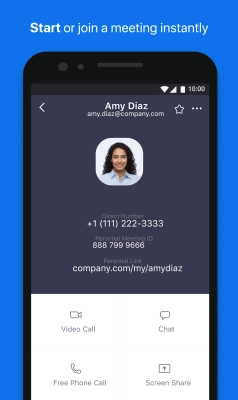









Put your grade, each grade affects the battery charge!