Leon Bet - the official application from the bookmaker Leon. Now all the functionality of the website is in your phone!
Leon App Features
LeonBet on Android provides uninterrupted access to bets even in the worst internet connection. The interface completely duplicates the design style of the official website - black background with white letters. In addition, a convenient menu navigation system has been developed so that access to any type of bets can be obtained with 1-2 clicks. Also, a well-developed search system with a multifunctional filter by categories has been implemented.
For those who decide to download Leon on Android, the same deposit and withdrawal methods as on the official website will be available, as well as access to all introductory documentation and online technical support.
How to download and install the Leon app
You can download Leon for free on the APPIX360 website, where all applications are verified and safe. To download and install the program, you need to:
- Find the app on the APPIX360 website
- Click "download" and wait for the process to complete
- Allow installation from unknown sources on your device
- Open the apk file and start the installation.
If successful, the bookmaker's characteristic icon will appear on the main screen. If an error occurs, in 9 out of 10 cases it is related to a lack of memory on the device or system incompatibility. Therefore, it is recommended to check these characteristics before installation.
Registration in the mobile app
After completing the steps on how to download Leon on Android, you need to go through the registration procedure. To do this, open the app on your device and go to the "Registration" tab in the top right corner of the website header. Then the system will require:
- username and password;
- date of birth;
- email;
- phone number.
After that, you can complete the registration and log into your account.
Login to the personal account
To log into your account on Leon, the app will require authorization:
- Open the app
- Tap the "Login" button
- Choose one of the three login methods: email, account number, or phone number
- Complete the authorization by clicking "Login".
Personal account features in the mobile app
The differences from the website's functionality are minimal. The program provides access to all main features:
- contacting technical support;
- access to event results and statistics;
- personal profile settings;
- participation in promotional offers;
- outgoing and incoming transactional operations;
- access to live and pre-match betting formats;
- registration and authorization.
One downside is the inability to view video broadcasts. As an alternative, a function of animated visualization of matches has been developed.
Account replenishment and withdrawal of funds
You can download Leon Bet for Android for free, after which you need to top up your balance to play. This function is simplified to the maximum extent possible and does not involve any fees. To make a deposit, you need to:
- Again, in the upper right corner of the header, tap on the "Balance" button
- Choose one of the proposed deposit methods
- Enter the amount
- Click "Transfer"
- Specify the details for the deposit (according to the chosen method)
- Enter the SMS security code.
The withdrawal procedure is almost identical, with some nuances. For example, withdrawal transactions are only carried out through the method that was chosen for depositing funds. To apply for a withdrawal of winnings, the app will require:
- Complete authorization
- Go to the personal account menu
- Click on the client icon at the top of the list
- Go to the "Withdrawals from the account" tab
- Agree to the available transaction method
- Enter the amount and click "Request"
- Enter the security code that will be sent to your phone, and complete the withdrawal procedure.
It is worth noting that access to financial operations is only available to users who have undergone verification.
How to place bets in the Leon app
If you don't have access to your PC, you can download Leon, which includes all the betting lines with the same odds as on the official website. To do this:
- Complete the authorization process
- Select the "Line" or "Live" category
- Choose the sport and competition discipline
- Analyze the wide range of available bets, choose an event, and click on the odds of the predicted outcome.
After that, a bet slip will appear, where you need to fill in all the information and confirm the bet.
Advantages of the mobile app
As mentioned above, one of the main advantages that a client gets when they decide to download Leon for Android for free is stable operation regardless of internet quality. The software also has better performance due to the smaller scale of the interface. Overall, the developers of the Leon app for Android have done serious work to ensure that every client - whether a PC user or an active mobile device user - has comfortable access to the company's functionality.
- Android version: Android 5+
- Architecture: universal
- Content rating: 18+
- Permissions
Permissions
- Supported languages
Supported languages

Sports
Sports
Sports
Sports
Sports
Sports
Sports
Sports
Sports



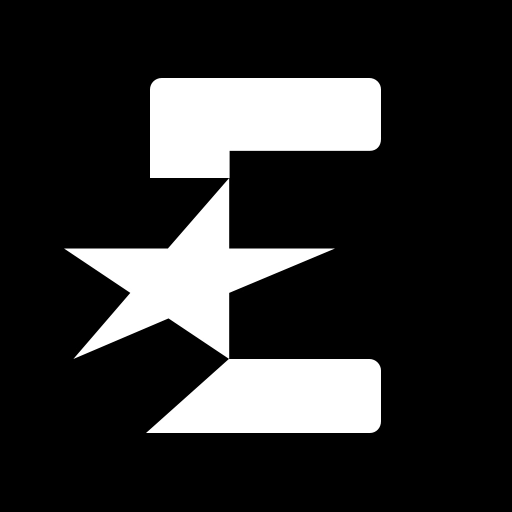






Put your grade, each grade affects the battery charge!