The Red app for Android is user-friendly software for working with dark filters. It offers unique tools for creativity, including 10 filters that simulate night lighting, red-light flashlights, "Miami," pink, UV, twilight, blue, aqua, green, sunset, and gold. Now every user can create unusual photos through a colored filter.
The retro photographs of old movies and 80s discos in the light of neon lights inspired the creators of the app to create interesting effects for photos, as well as various possibilities for processing them using dark filters. The user can create an atmospheric, night-time, and abstract design through a colored prism. Various tools are provided to quickly create one's own works of art.
Red and Others
The app contains over 10 vintage filters created thanks to gradient maps:
- Crimson lights;
- Miami;
- Pink;
- UV;
- Twilight;
- Blue;
- Aqua filter;
- Green;
- Sunset;
- Gold.
The vibrant colors of the duotone filters have been tested on a large number of photos and guarantee perfect results.
Amazing Effects
For those who have already tried simple filters, there is an opportunity to experience other exciting effects:
- Digital noise or interference, giving photos originality;
- 3D effect or image shift, creating a sense of volume;
- Gradient or light glare, creating the effect of illuminated film;
- Photos with a scale effect look stylish, which perfectly complements the dark filters suitable for extreme conditions;
- The television effect created using different neon filters is unique.
Creating Posters
The user can write the name of the photo, create stylish posters or magazine covers using transparent text. The app offers over 45 special fonts, including thin, bold, strict, digital, handwritten, rounded, square, artistic, graffiti, and others. It is easy to add a caption to a photo - the app includes multi-line text and emojis. It is easy to animate text using mirrored text or highlight text with a frame. The font outline can be changed for a more creative signature appearance. Additionally, various letters or text can be used as a mask on a white or black background. These effects can be tried for a personal profile photo.
Red Geometry
The app provides the user with access to a powerful vector editor, which allows you to precisely adjust any shape to your liking. Here, there are over 20 pre-set geometric shapes that can be transformed according to your preferences. Feel free to create your own unique look - rotate, round corners, and change sizes to match the intended style. The app also offers advanced vector filters, including lines, grids, particles, rain matrix, equalizer, and others. Shapes can be overlaid or masks can be created simply by changing the background color to white or black with a single click. You can explore ready-made presets, where it is easy to find round photos, square frames, frames, hearts, and other options. Or create your own unique frame using the built-in vector editor.
Drawing and Erasing
By unleashing your imagination, you can color objects in a photo using a soft brush, for example, changing the color of your hair. Using a hard brush, you can draw whatever you want. The app makes it easy to draw smooth lines using a smoothing algorithm. The eraser helps create stylish drawings. Erase parts of text, shapes, and create professional effects. The eraser can be used on any layer of the project.
Advantages
Among the main advantages of this app, the following stand out:
- Free download, installation, and regular updates;
- The interface is simple and easy to use;
- Cool photo filters;
- Hundreds of stickers, such as cat face, dog face, hairstyle, beard, fasteners, and other fun images;
- Easy adjustment of color tone, image borders, background, and patterns;
- You can rotate and flip photos, change their size;
- Many backgrounds and stickers;
- Easy application of text and stickers;
- You can share the resulting image on social networks.
All of these features explain the worldwide popularity of this app.
How to Download
To download the Red app for Android for free, follow these steps:
- Go to the APPIX360 website;
- Find the desired app;
- Allow the program to download from unknown sources;
- Download and install the app, following the prompts on your mobile device screen;
- Wait for the app to install, as indicated by the app icon that appears on the display;
- By clicking on the image, you can enter the app and create original photos using it.
The downloading and installation process will not take much time but will allow you to process photos to achieve the desired effect.
All APK files are tested and do not contain any malicious software.
- Android version: 8.1
- Permissions
Permissions
- modify or delete the contents of your USB storage
- read the contents of your USB storage
- view network connections
- full network access
- Supported languages
Supported languages
- English (United States)
- Amharic
- Arabic
- Azerbaijani (Azerbaijan)
- Afrikaans
- Belarusian
- Bulgarian
- Catalan
- Bengali (Bangladesh)
- Danish (Denmark)
- Czech (Czech Republic)
- German (Germany)
- Greek (Greece)
- English (Australia)
- English (Canada)
- English (United Kingdom)
- English (India)
- English (Singapore)
- English (South Africa)
- Spanish (Latin America)
- Spanish (Spain)
- Spanish (United States)
- Estonian
- Basque (Spain)
- Persian (Farsi)
- Filipino
- Finnish (Finland)
- French (Canada)
- French (France)
- Galician (Spain)
- Hindi (India)
- Croatian
- Hungarian (Hungary)
- Armenian (Armenia)
- Indonesian
- Icelandic (Iceland)
- Italian (Italy)
- Hebrew (Israel)
- Japanese (Japan)
- Georgian (Georgia)
- Kazakh
- Khmer (Cambodia)
- Kannada (India)
- Korean (South Korea)
- Kyrgyz (Kyrgyzstan)
- Lao (Laos)
- Lithuanian
- Latvian
- Macedonian (North Macedonia)
- Malayalam (India)
- Mongolian (Mongolia)
- Marathi (India)
- Malay
- Burmese (Myanmar)
- Nepali (Nepal)
- Dutch (Netherlands)
- Norwegian (Norway)
- Polish (Poland)
- Portuguese (Brazil)
- Portuguese (Portugal)
- Romanian
- Russian (Russia)
- Sinhala (Sri Lanka)
- Slovak
- Slovenian
- Swahili
- Swedish (Sweden)
- Serbian
- Tamil (India)
- Telugu (India)
- Thai
- Turkish (Turkey)
- Ukrainian
- Vietnamese
- Chinese (Simplified, China)
- Chinese (Traditional, Taiwan)
- Chinese (Traditional, Hong Kong)
- Zulu

Photography
Photography
Photography
Photography
Photography
Photography
Photography
Photography
Photography
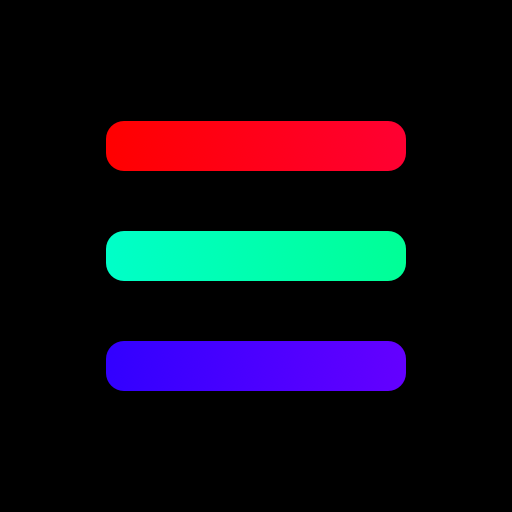








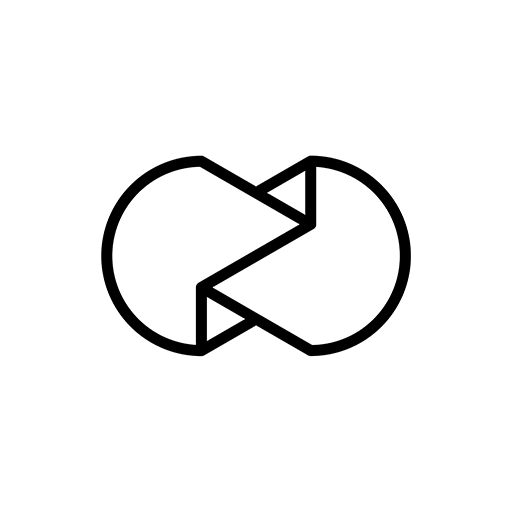

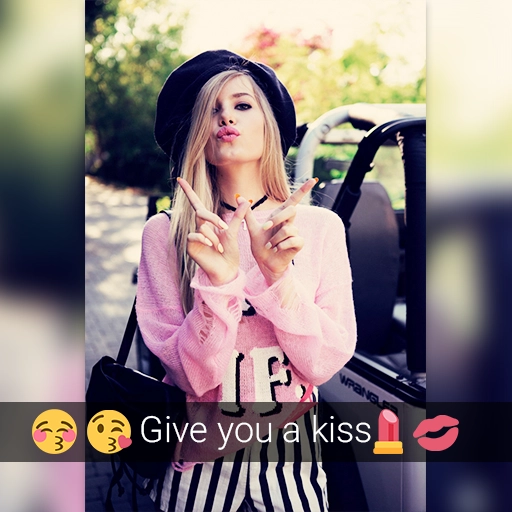



Put your grade, each grade affects the battery charge!