GCam is a camera customization app for Google Pixel phones. It is known for its superior photo quality and features such as HDR+, Portrait, Night Sight, and Time Lapse.
Developers have adapted GCam for use on other Android devices to enhance camera performance. This involves matching the app to the precise characteristics of the phone, which can take some time to select the most accurate configuration.
However, it's important to note that GCam was developed for Pixel devices with a single camera. If your phone is equipped with multiple cameras, you will not be able to effectively use the other sensors through GCam.
To install GCam on your phone in apk format, you can download it for free on our website.
Features and Capabilities
- HDR+
This feature takes a rapid sequence of shots and combines them to create a single high-quality image. - Night Sight
This feature enables you to take clear and detailed shots even in low light conditions. - Portrait Mode
Using machine learning, this mode generates a segmentation mask that identifies subjects such as people and pets and blurs the background to create a depth effect. - Time Lapse
This feature allows you to take time-lapse videos showing changes over a certain period. - RAM Patcher and Lib Patcher
These functions allow you to modify the app's behavior and improve image quality. - XML Configurations
Enables you to save and load various settings. - DNG Noise Model and Stream Configuration
Help improve image quality. - Google Auto White Balance and Exposure Compensation
These features automatically adjust the image's color balance and exposure. - ISO/Exposure Time
Allows you to manually control the camera sensor's sensitivity and the amount of light it receives. - Developer Settings
These settings provide additional controls for experienced users.
Pros
- Superior image quality
GCam is known for its superior image quality, especially in terms of color balance, white balance, and exposure settings. - Advanced capabilities
The camera includes advanced features like Night Sight, HDR+, and Portrait Mode, which significantly enhance photo quality. - Improved low-light photography
The Night Sight feature allows for impressive shots in low light. - Natural blur in portrait shots
GCam tends towards natural blur with good edge recognition in portrait photography.
Cons
- Limited support
If your phone has multiple cameras, you will not be able to effectively use the other sensors with GCam. - Stability issues
Some users report that GCam may crash in some modes. - Compatibility issues
Not all Android devices support GCam. Your device must support the Camera API, and you need to find a GCam APK compatible with your phone model. - Time-consuming setup
Developers may need time to precisely match your phone's specifications, which can delay the release of a stable GCam mod.
This service will help you improve your photographs with a range of professional features. The app is perfect for those working in the field of photography.
- Android version: 11
- Content rating: 12+
- Permissions
Permissions
- Supported languages
Supported languages

Photography
Photography
Photography
Photography
Photography
Photography
Photography
Photography
Photography








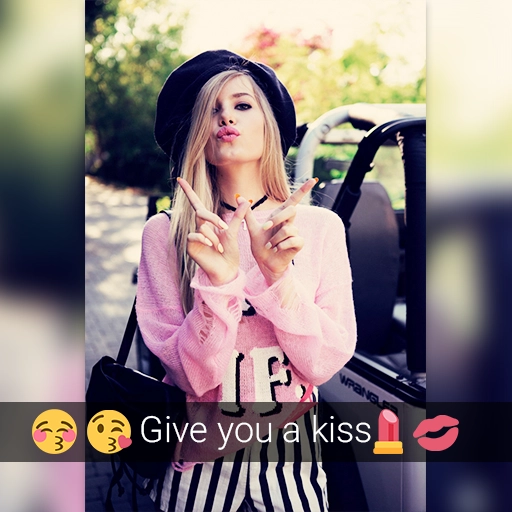

Put your grade, each grade affects the battery charge!