Photo Editor is a freemium application for mobile devices running on the Android OS. The software allows you to easily and efficiently edit any photo. The application comes with a free set of various functions.
Key Features of the Photo Editor Application
Photo Editor for Android offers a wide range of features, including:
- Gamma correction. The utility's functionality allows for adjusting the temperature, saturation of the color gamut, and brightness of the photo;
- Noise reduction. Helps to eliminate defects in the image, especially useful for night photos;
- Sharpening. This feature enhances the clarity of object outlines in the image. There is also a reverse effect - blurring, for correcting roughness and unwanted elements in the photo;
- Creating cartoon images using artificial intelligence;
- Adjusting the lighting of individual areas of the image;
- Removing unwanted objects from photos using artificial intelligence;
- Aligning the entire photo or specific parts of it to the horizon line;
- Batch processing multiple selected photos based on pre-defined parameters.
- The photo edited by you will be saved in its original resolution, without reducing the number of pixels.
Photo Editor is equipped with a useful feature that allows you to convert images to the desired format and size for specific social networks. This option is available immediately after the final processing.
The editor is a freemium program, meaning it contains advertisements. Developers offer the option to remove ads for a separate fee. In addition to removing ads, the editor will launch in full-screen mode. If you plan to use the photo editor frequently, you can pay to enjoy the full functionality without any distractions.
The user interface of the application is user-friendly. All users can use Photo Editor without any additional skills or knowledge.
How to Download the Photo Editor Application
You can download the Photo Editor application for free on the APPIX360 website. You just need to find the application on the website and click on the corresponding button. Once the program is downloaded, it is ready to use. Make sure to grant permission to access your photo album so that you can edit images.
- Android version: Android 5.0+
- Architecture: arm64-v8a, armeabi-v7a, x86, x86_64
- Signature: e26de96599c1d65c4d8cda740a9a74f0a34ac2ff
- Content rating: Everyone
- Permissions
Permissions
- android.permission.INTERNET
- android.permission.ACCESS_NETWORK_STATE
- android.permission.READ_EXTERNAL_STORAGE
- android.permission.WRITE_EXTERNAL_STORAGE
- android.permission.READ_MEDIA_IMAGES
- android.permission.READ_MEDIA_VIDEO
- android.permission.ACCESS_MEDIA_LOCATION
- android.permission.ACCESS_WIFI_STATE
- android.permission.SET_WALLPAPER
- android.permission.WAKE_LOCK
- com.android.vending.BILLING
- com.google.android.gms.permission.AD_ID
- com.google.android.finsky.permission.BIND_GET_INSTALL_REFERRER_SERVICE
- com.iudesk.android.photo.editor.DYNAMIC_RECEIVER_NOT_EXPORTED_PERM
- Supported languages
Supported languages
- اللغة العربية
- azərbaycan dili
- বাংলা
- čeština
- Deutsch
- ελληνικά
- Español
- فارسی
- Français
- עברית
- हिन्दी
- magyar
- Indonesian
- Italiano
- 日本語
- 한국어
- هاس ملايو
- nederlands
- język polski
- Português
- limba română
- Русский
- svenska
- Türkçe
- Việt Nam
- 中文

Photography
Photography
Photography
Photography
Photography
Photography
Photography
Photography
Photography

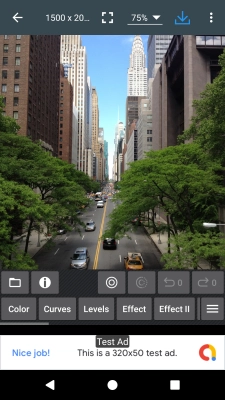




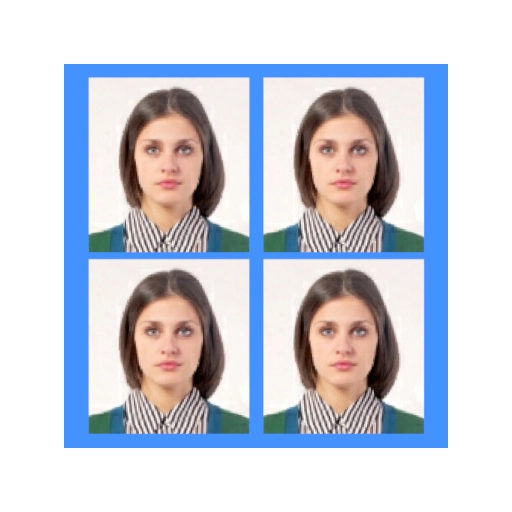




Put your grade, each grade affects the battery charge!