HD Video Player is an application that represents a classic Android video player for gadgets, with a free additional decoding function capable of supporting various formats and identifying media documents.
The application interface is designed in dark tones, where the main options are conveniently located and available in one click.
The small size of the application does not affect its power. The user, installing HD Video Player for Android, will feel its huge functionality and understand that it can be compared to not every player from other developers.
Application functionality
HD Video Player on Android has the following features:
automatically finds all videos on mobile;
plays them in high quality HD;
can display shortened video content in thumbnail form;
deletes files;
supports all known video formats;
displays videos in alphabetical order;
- displays file names that can be changed;
can pause, stop, play videos;
provides data on file sizes;
the user can play the last playlist;
create personal playlists.
The user, downloading and installing the video player on their mobile, plays all the videos that are on the gadget. It is convenient to create your own personal playlist, where you can not only play videos, but also delete or stop them.
The general list of videos displays screenshots that help determine the abbreviated content of each video. Convenient alphabetical search will help you easily find what you need. Each video is played in high quality, and its size and name are also displayed.
Why download HD Video Player for Android?
In this unique video player, videos, movies, and clips are played with amazing smoothness, clarity, and high speed. Enjoying watching your favorite movie premieres on this player will be a pleasure. Moreover, it flawlessly plays both regular quality and high-definition resolution HD. Thanks to its compact size and minimal memory consumption, this player becomes available even for devices with a small memory capacity. And most importantly - no additional slot or installation is required to use it.
The application supports all known video stream formats.
Thus, the user will be able to view AVI, m4v, mp4, wmv, flv, mpeg, mpg, mov, rm, avi, asf, mkv, F4V, ts, tp, m3u or M3U8 files in practically all video formats that can be found in the files. The application will automatically detect each video stored in the device memory and list them in alphabetical order.
In this list, you can see both a small screen capture, which will help you understand what each video represents, even if you don't know the title, and the overall size of the video file.
The video is played in very high quality, and by tapping on the screen, the user can adjust the volume, rename or delete files.
No need to wait for the application to launch - the player will be ready to work instantly. You can enjoy watching movies comfortably on the couch. Moreover, the HD Video Player app for Android will provide the ability to watch videos anywhere for users who have downloaded it to their devices. It doesn't matter if they are at work, on a trip, or on a plane - this app will allow you to have fun.
Here, there is no need to manually add video and music files, as the player will automatically detect everything on the device, and do it very quickly. Managing video streams is easy, as there are intuitive and convenient buttons. If you need to hide some video files from prying eyes, this function is also available in the app. Protecting your privacy is easy from unwanted interference. If the sound effects don't sound the way the user wants, they can use the equalizer and adjust the sound to their preferences.
How to download the application
To download and install the HD Video Player app on Android, follow these steps:
- Go to the APPIX360 website.
- Find the necessary application.
- Allow downloading from other unknown sources.
- Download the application.
- Install it on your mobile.
- Start using this app anytime and from anywhere with Internet access.
The steps are simple and can be handled by any newcomer. If you have any questions, they can be easily resolved with the help of the round-the-clock support service, which works around the clock and without days off.
- Android version: Android 5.0+
- Architecture: arm64-v8a, armeabi-v7a, x86, x86_64
- Signature: 056f3fbb8e6ef3f6a751d96061a5c195165bbcf4
- Content rating: Everyone
- Permissions
Permissions
- android.permission.ACCESS_NETWORK_STATE
- android.permission.INTERNET
- android.permission.WRITE_SETTINGS
- android.permission.WAKE_LOCK
- android.permission.WRITE_EXTERNAL_STORAGE
- android.permission.BROADCAST_STICKY
- android.permission.READ_EXTERNAL_STORAGE
- android.permission.MODIFY_AUDIO_SETTINGS
- android.permission.VIBRATE
- android.permission.SYSTEM_ALERT_WINDOW
- com.android.vending.BILLING
- com.google.android.googleapps.permission.GOOGLE_AUTH
- com.google.android.providers.gmail.permission.READ_GMAIL
- com.google.android.gm.permission.READ_GMAIL
- com.google.android.gm.permission.WRITE_GMAIL
- android.permission.ACCESS_WIFI_STATE
- android.permission.CHANGE_WIFI_STATE
- android.permission.FOREGROUND_SERVICE
- com.google.android.gms.permission.AD_ID
- android.permission.USE_BIOMETRIC
- android.permission.USE_FINGERPRINT
- com.google.android.finsky.permission.BIND_GET_INSTALL_REFERRER_SERVICE
- com.google.android.c2dm.permission.RECEIVE
- android.permission.POST_NOTIFICATIONS
- Supported languages
Supported languages
- Afrikaans
- አማርኛ
- اللغة العربية
- অসমীয়া
- azərbaycan dili
- беларуская мова
- български език
- বাংলা
- bosanski jezik
- català
- čeština
- dansk
- Deutsch
- ελληνικά
- English
- Español
- eesti
- euskara
- فارسی
- suomi
- Français
- galego
- ગુજરાતી
- हिन्दी
- hrvatski jezik
- magyar
- Հայերեն
- Indonesian
- Íslenska
- Italiano
- 日本語
- ქართული
- қазақ тілі
- ខេមរភាសា
- ಕನ್ನಡ
- 한국어
- Кыргызча
- ພາສາ
- lietuvių kalba
- latviešu valoda
- македонски јазик
- മലയാളം
- Монгол хэл
- मराठी
- هاس ملايو
- ဗမာစာ
- Norsk bokmål
- नेपाली
- nederlands
- ଓଡ଼ିଆ
- ਪੰਜਾਬੀ
- język polski
- Português
- limba română
- Русский
- සිංහල
- slovenčina
- slovenski jezik
- Shqip
- српски језик
- svenska
- Kiswahili
- தமிழ்
- తెలుగు
- ไทย
- Wikang Tagalog
- Türkçe
- українська мова
- اردو
- Ўзбек
- Việt Nam
- 中文
- isiZulu

Video Players & Editors
Video Players & Editors
Video Players & Editors
Video Players & Editors
Video Players & Editors
Video Players & Editors
Video Players & Editors
Video Players & Editors
Video Players & Editors









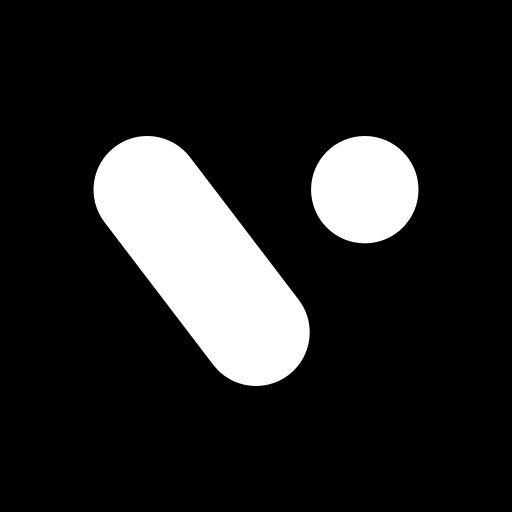

Put your grade, each grade affects the battery charge!