The Fi app for Android is an app for connecting a USB camera to a smartphone or tablet on Android. The camera is connected through various ports with full resolution support. The essence of the app's work is as follows - it allows you to connect digital devices to your phone and instantly transmit video to the device's screen. Thus, the phone will display the same thing that the camera is transmitting. This program is used for various purposes: connecting a microscope, endoscope, action camera, video recorder, wearable camera, and others. It is also possible to connect CCTV and UAV cameras using a converter that converts HDMI and SDI to USB.
App Description
By downloading the Fi app APK, people have the ability to connect a camera to their smartphone or tablet using a USB on the Android operating system. Such a camera is connected through various ports and transmits the image directly to your device.
All compatible devices can be viewed on the website by following the link http://www.camerafistore.com
The Fi app also allows capturing still images. You can view both videos and captured images. There is also support for connecting multiple devices, which can be switched between during the process. The Fi app also supports the connection of converters that can convert your video format to another.
App Features
The most significant features of the Fi app include:
- The ability to capture images and record videos by connecting cameras and USB to a phone or tablet.
- The ability to connect an endoscope, microscope, action camera, and video recorder, which can be useful in certain cases.
- Easy app usage and a user-friendly interface.
- The app supports different audio and video formats.
- The app allows switching between multiple cameras when used with multiple devices.
- Videos and images can be viewed immediately.
- The camera connection indicator can be viewed.
However, to use the app on a smartphone, the device needs to support OTG mode.
In addition, the Fi app does not support video recording function in Android Nougat.
How to Use the App
To enjoy the benefits of the Fi app, it needs to be downloaded first. Then you can connect your device directly to the camera or multiple cameras. After that, it is necessary to check if everything works correctly. If needed, you can switch between cameras.
How to Download the App
The APPOX360 app catalog helps in downloading the Fi app on Android.
Moreover, you can do it absolutely for free and safely since all apps in this catalog have been verified by antivirus software.
The Fi app will work well on different Android devices, and by using the utility, you can connect a USB camera to an Android smartphone or tablet through various ports.
- Android version: 5.0
- Architecture: arm64-v8a, armeabi-v7a
- Signature: ea2ab2e519ded58d998480cb885c750b10634753
- Permissions
Permissions
- view Wi-Fi connections
- read the contents of your USB storage
- modify or delete the contents of your USB storage
- receive data from Internet
- view network connections
- pair with Bluetooth devices
- full network access
- change your audio settings
- draw over other apps
- use accounts on the device
- prevent device from sleeping
- Supported languages
Supported languages
- English (United States)
- Afrikaans
- Arabic
- Amharic
- Azerbaijani (Azerbaijan)
- Belarusian
- Bengali (Bangladesh)
- Bulgarian
- Catalan
- Czech (Czech Republic)
- German (Germany)
- Danish (Denmark)
- Greek (Greece)
- English (Australia)
- English (Canada)
- English (India)
- English (Singapore)
- English (United Kingdom)
- English (South Africa)
- Spanish (Latin America)
- Spanish (Spain)
- Spanish (United States)
- Estonian
- Basque (Spain)
- Persian (Farsi)
- Filipino
- Finnish (Finland)
- French (Canada)
- French (France)
- Galician (Spain)
- Hindi (India)
- Croatian
- Hungarian (Hungary)
- Armenian (Armenia)
- Icelandic (Iceland)
- Indonesian
- Italian (Italy)
- Hebrew (Israel)
- Japanese (Japan)
- Georgian (Georgia)
- Kazakh
- Khmer (Cambodia)
- Kannada (India)
- Korean (South Korea)
- Lao (Laos)
- Kyrgyz (Kyrgyzstan)
- Lithuanian
- Latvian
- Macedonian (North Macedonia)
- Mongolian (Mongolia)
- Malayalam (India)
- Marathi (India)
- Burmese (Myanmar)
- Malay
- Nepali (Nepal)
- Dutch (Netherlands)
- Norwegian (Norway)
- Polish (Poland)
- Portuguese (Brazil)
- Portuguese (Portugal)
- Romanian
- Russian (Russia)
- Sinhala (Sri Lanka)
- Slovenian
- Slovak
- Serbian
- Swedish (Sweden)
- Swahili
- Tamil (India)
- Telugu (India)
- Thai
- Turkish (Turkey)
- Ukrainian
- Vietnamese
- Chinese (Simplified, China)
- Chinese (Traditional, Hong Kong)
- Chinese (Traditional, Taiwan)
- Zulu

Video Players & Editors
Video Players & Editors
Video Players & Editors



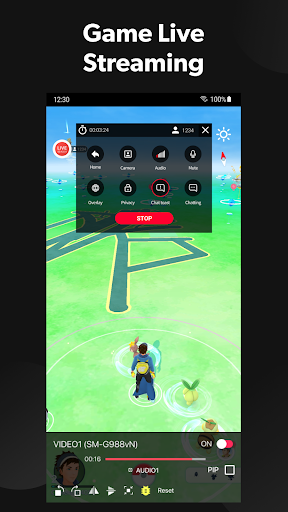
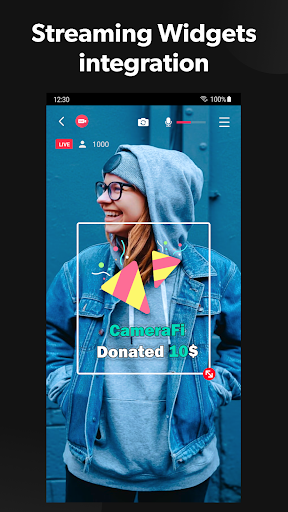
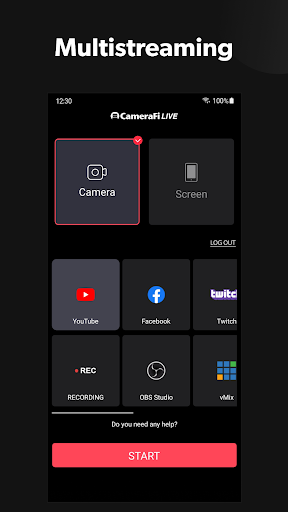



Put your grade, each grade affects the battery charge!