Google Drive is an Android application that provides the ability to store, sync, and share documents in the cloud. This reliable tool simplifies file management.
Functionality
Google Drive on Android has diverse functionality, offering the following features:
- Cloud storage: you can securely upload and store files, photos, videos, and documents in the service's cloud, providing accessibility to data from any device anywhere in the world.
- Automatic synchronization: files are instantly synchronized between the mobile device and the cloud, ensuring the information is up to date.
- Collaborative sharing: share files with colleagues, friends, or family, controlling the level of access, and collaboratively editing documents in real-time.
- Integration with service applications: the software is integrated with Google Docs, Sheets, and Slides, allowing you to create and edit documents directly from the program.
Thanks to the variety of supported formats, the application easily works with different types of files, including images, audio, video, and many others.
How to download the application
To download the program, follow these steps:
- Open the APPIX360 website on your mobile device.
- Enter "Google Drive download" in the search bar.
- Click on the program in the search results.
- Click the "Download" button, wait for the download process to complete, and then install the software.
- After installation, open the application and sign in to your account or create a new account if you don't have one.
Now you have access to a powerful file management tool.
Advantages of the application
Google Drive on Android offers several advantages:
- Convenience and accessibility: personal files are always at your fingertips with access to them anytime and anywhere.
- Collaborative work: you and your team can collaborate on documents, greatly enhancing productivity.
- Security and reliability: your data is stored in the service's secure cloud, ensuring their safety and protection.
- Integration with the Google ecosystem: the software is integrated with other Google services such as Gmail and Google Photos, making it easier to manage your data.
Google Drive on Android is your reliable partner in file storage and sharing. Download it now to experience its versatility and convenience.
- Android version: Android 6.0+
- Architecture: arm64-v8a, armeabi-v7a, x86, x86_64
- Signature: 38918a453d07199354f8b19af05ec6562ced5788
- Content rating: Everyone
- Permissions
Permissions
- android.permission.READ_EXTERNAL_STORAGE
- android.permission.READ_MEDIA_IMAGES
- android.permission.READ_MEDIA_AUDIO
- android.permission.READ_MEDIA_VIDEO
- android.permission.CAMERA
- com.google.android.apps.docs.DYNAMIC_RECEIVER_NOT_EXPORTED_PERMISSION
- android.permission.GET_PACKAGE_SIZE
- com.android.launcher.permission.UNINSTALL_SHORTCUT
- android.permission.DOWNLOAD_WITHOUT_NOTIFICATION
- android.permission.WRITE_EXTERNAL_STORAGE
- android.permission.WAKE_LOCK
- android.permission.INTERNET
- android.permission.ACCESS_NETWORK_STATE
- android.permission.ACCESS_WIFI_STATE
- android.permission.GET_ACCOUNTS
- android.permission.USE_CREDENTIALS
- android.permission.MANAGE_ACCOUNTS
- android.permission.READ_SYNC_STATS
- android.permission.READ_SYNC_SETTINGS
- android.permission.WRITE_SYNC_SETTINGS
- android.permission.READ_CONTACTS
- android.permission.SUBSCRIBED_FEEDS_READ
- android.permission.SUBSCRIBED_FEEDS_WRITE
- com.google.android.gm.permission.READ_GMAIL
- com.google.android.googleapps.permission.GOOGLE_AUTH
- com.google.android.googleapps.permission.GOOGLE_AUTH.OTHER_SERVICES
- com.google.android.googleapps.permission.GOOGLE_AUTH.ALL_SERVICES
- com.google.android.googleapps.permission.GOOGLE_AUTH.writely
- com.google.android.googleapps.permission.GOOGLE_AUTH.wise
- com.google.android.providers.gsf.permission.READ_GSERVICES
- com.google.android.apps.docs.permission.READ_MY_DATA
- com.google.android.apps.docs.permission.SYNC_STATUS
- com.android.launcher.permission.INSTALL_SHORTCUT
- android.permission.VIBRATE
- com.google.android.apps.docs.permission.C2D_MESSAGE
- com.google.android.c2dm.permission.RECEIVE
- android.permission.FOREGROUND_SERVICE
- android.permission.FOREGROUND_SERVICE_DATA_SYNC
- android.permission.POST_NOTIFICATIONS
- android.permission.NFC
- android.permission.RECEIVE_BOOT_COMPLETED
- android.permission.USE_FINGERPRINT
- android.permission.USE_BIOMETRIC
- Supported languages
Supported languages
- Afrikaans
- አማርኛ
- اللغة العربية
- অসমীয়া
- azərbaycan dili
- беларуская мова
- български език
- বাংলা
- català
- čeština
- dansk
- Deutsch
- ελληνικά
- English
- Español
- eesti
- euskara
- فارسی
- suomi
- Français
- galego
- ગુજરાતી
- हिन्दी
- hrvatski jezik
- magyar
- Հայերեն
- Íslenska
- Italiano
- 日本語
- ქართული
- қазақ тілі
- ខេមរភាសា
- ಕನ್ನಡ
- 한국어
- ພາສາ
- lietuvių kalba
- latviešu valoda
- മലയാളം
- Монгол хэл
- मराठी
- هاس ملايو
- Norsk bokmål
- नेपाली
- nederlands
- ଓଡ଼ିଆ
- ਪੰਜਾਬੀ
- język polski
- Português
- limba română
- Русский
- සිංහල
- slovenčina
- slovenski jezik
- српски језик
- svenska
- Kiswahili
- தமிழ்
- తెలుగు
- ไทย
- Wikang Tagalog
- Türkçe
- українська мова
- اردو
- Việt Nam
- 中文
- isiZulu

Productivity
Productivity
Productivity
Productivity
Productivity
Productivity
Productivity
Productivity
Productivity

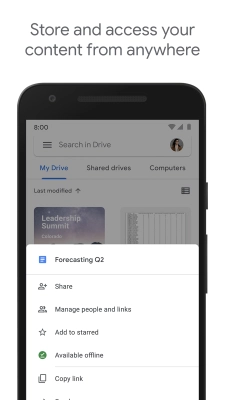









Put your grade, each grade affects the battery charge!