Microsoft PowerPoint on Android is an application that allows you to work with the familiar graphics program in a more convenient version. The great advantage is that it fully replicates all the controls, formatting, and features of use. This is a completely free version of the Microsoft program for all devices with the Android operating system, which can be downloaded quickly and easily from the APPIX360 portal.
PowerPoint Mobile App Features
Downloading PowerPoint for free is worth it because this application has a large number of features and can be used in a variety of graphic work directions. So, the main features of Android PowerPoint are:
- Opening images, photos, videos, tables, animation elements, and so on. All files will have high quality;
- Working with presentations is just as simple and functional;
- When providing presentation materials, you can use a pen, pointer, or marker effect to highlight the most important thoughts and conclusions;
- Viewing email attachments is done quickly and easily, providing access to all types of files, and so on.
The features completely replicate the computer version, so you can fully carry out all the necessary processes.
How to Download and Install Microsoft PowerPoint on Android
Downloading PowerPoint on Android is easiest and safest from the APPIX360 portal. This portal has a simple design and allows you to download the program directly without multiple transitions. The file is completely free to download and does not require any complex actions.
App Features
The program has intuitive simple controls and maximum capabilities that could only be included in the mobile version. At the same time, you don't have to worry about the program's security - it encrypts information, so confidentiality is at the highest level.
Opening files happens quickly, animations run smoothly without any hang-ups or the need to download additional utilities. If a file was closed before finishing work, you can continue working from where you left off when you open the file again.
- Android version: Android 9.0+
- Architecture: universal
- Signature: 38918a453d07199354f8b19af05ec6562ced5788
- Permissions
Permissions
- android.permission.WRITE_EXTERNAL_STORAGE
- android.permission.MANAGE_EXTERNAL_STORAGE
- android.permission.RECEIVE_BOOT_COMPLETED
- android.permission.GET_ACCOUNTS
- android.permission.MANAGE_ACCOUNTS
- android.permission.AUTHENTICATE_ACCOUNTS
- android.permission.USE_CREDENTIALS
- android.permission.INTERNET
- android.permission.ACCESS_NETWORK_STATE
- android.permission.ACCESS_WIFI_STATE
- com.android.vending.CHECK_LICENSE
- android.permission.READ_USER_DICTIONARY
- android.permission.WRITE_USER_DICTIONARY
- com.android.launcher.permission.INSTALL_SHORTCUT
- android.permission.VIBRATE
- android.permission.RECORD_AUDIO
- android.permission.MODIFY_AUDIO_SETTINGS
- com.google.android.c2dm.permission.RECEIVE
- com.microsoft.office.powerpoint.permission.C2D_MESSAGE
- android.permission.READ_CONTACTS
- android.permission.SYSTEM_ALERT_WINDOW
- android.permission.HIGH_SAMPLING_RATE_SENSORS
- android.permission.WAKE_LOCK
- android.permission.FOREGROUND_SERVICE
- android.permission.GET_PACKAGE_SIZE
- android.permission.CAMERA
- android.permission.READ_EXTERNAL_STORAGE
- com.android.vending.BILLING
- android.permission.NFC
- Supported languages
Supported languages

Productivity
Productivity
Productivity

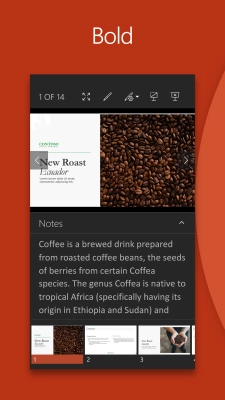



Put your grade, each grade affects the battery charge!