Greenbee is an application used for renting electric scooters. It allows users to find available electric scooters near them, rent them, and manage them during the rental period.
Installation and Registration
To download Greenbee for kicksharing free of charge, follow these instructions:
- Open the website appix360.com on your computer or another device.
- In the search bar, enter Greenbee.
- Select the Greenbee Kicksharing app from the search results.
- Click the "Install" or "Download" button to start downloading and installing the app.
- Wait for the download and installation to finish, then open the app and start using it to rent electric scooters.
When using Greenbee for the first time, enter your phone number and wait to receive a confirmation code via SMS. This code will be used to verify your identity. Then link your payment card to your account in the program. Remember that you must be at least 18 years old to rent an electric scooter.
Main Features
The Greenbee APK app performs the following functions:
- Search for nearby electric scooters
- Reserve electric scooters
- Manage reservations
- Display reservation status
- Payment for rentals
- Display scooter speed
- Display scooter battery level
Before starting your trip, make sure your payment card is linked to your account in the "Wallet" section of the app's side menu. To start your trip, press the "Start trip" button and scan the QR code on the scooter's handlebar or enter its number manually. Then select a tariff and press the "Start trip" button. Now you can start your trip.
Using the Program
To start using the Greenbee app for kicksharing, follow these steps:
- Open the app on your device.
- Create an account or log into an existing account.
- Allow access to your location
- Find available electric scooters nearby using the search function in the app.
- Select the electric scooter you want to rent.
- Reserve the electric scooter for a specific time.
- Pay for the rental using a credit or debit card.
- Start the rental by following the instructions in the app.
- After the rental ends, return the electric scooter to a station and complete the rental in the app.
Advantages and Disadvantages
Greenbee has several advantages, such as:
- Ease of use - the app has a simple and user-friendly interface that allows users to easily find available electric scooters and reserve them;
- Wide selection of electric scooters - Greenbee offers a large number of different models and manufacturers, allowing users to choose the most suitable option;
- Safety - all electric scooters undergo regular maintenance and inspection, ensuring the safety of users during rentals;
- Convenient reservations - the app allows users to reserve electric scooters for a specific time, allowing them to plan their trips.
However, the app also has some disadvantages, such as:
- Age restrictions - renting electric scooters is only available for users over 18 years old, which may limit the user base;
- Rental cost - the cost of renting electric scooters may be higher than the cost of public transportation or taxis, making this mode of transportation less accessible for some users.
An electric scooter is a modern and convenient means of transportation that allows for quick and comfortable travel around the city. It is not affected by traffic jams and parking, making it an ideal choice for those who value their time and want to travel comfortably around the city. On an electric scooter, you can enjoy beautiful city views, discover new routes, and explore interesting places. To start a trip on an electric scooter, you need to find the nearest scooter, scan the code on the scooter, and hit the road.
- Android version: Android 6.0+
- Architecture: arm64-v8a, armeabi-v7a, x86, x86_64
- Signature: e40f27501e91d7ce489c1111bb5ccdd0a47f8aec
- Content rating: Everyone
- Permissions
Permissions
- android.permission.ACCESS_FINE_LOCATION
- android.permission.ACCESS_COARSE_LOCATION
- android.permission.INTERNET
- android.permission.ACCESS_NETWORK_STATE
- android.permission.CAMERA
- android.permission.CALL_PHONE
- android.permission.FLASHLIGHT
- android.permission.VIBRATE
- com.google.android.gms.permission.AD_ID
- android.permission.WAKE_LOCK
- com.google.android.finsky.permission.BIND_GET_INSTALL_REFERRER_SERVICE
- tech.bumerang.greenbee.DYNAMIC_RECEIVER_NOT_EXPORTED_PERMISSION
- Supported languages
Supported languages
- Afrikaans
- አማርኛ
- اللغة العربية
- অসমীয়া
- azərbaycan dili
- беларуская мова
- български език
- বাংলা
- bosanski jezik
- català
- čeština
- dansk
- Deutsch
- ελληνικά
- English
- Español
- eesti
- euskara
- فارسی
- suomi
- Français
- galego
- ગુજરાતી
- हिन्दी
- hrvatski jezik
- magyar
- Հայերեն
- Indonesian
- Íslenska
- Italiano
- 日本語
- ქართული
- қазақ тілі
- ខេមរភាសា
- ಕನ್ನಡ
- 한국어
- Кыргызча
- ພາສາ
- lietuvių kalba
- latviešu valoda
- македонски јазик
- മലയാളം
- Монгол хэл
- मराठी
- هاس ملايو
- ဗမာစာ
- Norsk bokmål
- नेपाली
- nederlands
- ଓଡ଼ିଆ
- ਪੰਜਾਬੀ
- język polski
- Português
- limba română
- Русский
- සිංහල
- slovenčina
- slovenski jezik
- Shqip
- српски језик
- svenska
- Kiswahili
- தமிழ்
- తెలుగు
- ไทย
- Wikang Tagalog
- Türkçe
- українська мова
- اردو
- Ўзбек
- Việt Nam
- 中文
- isiZulu

Auto & Vehicles
Auto & Vehicles
Auto & Vehicles
Auto & Vehicles
Auto & Vehicles
Auto & Vehicles
Auto & Vehicles
Auto & Vehicles
Auto & Vehicles

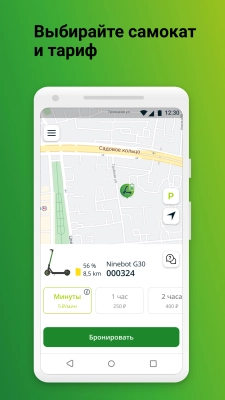



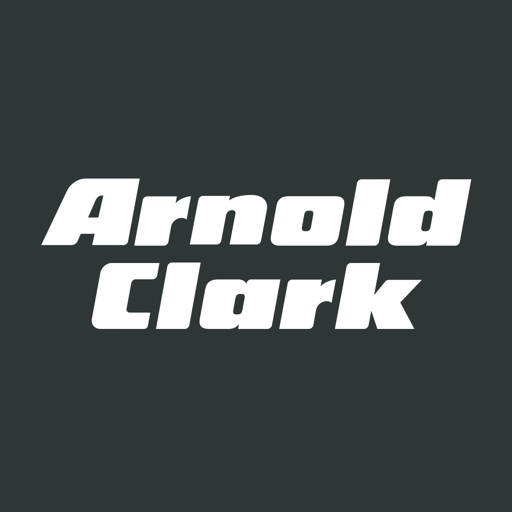

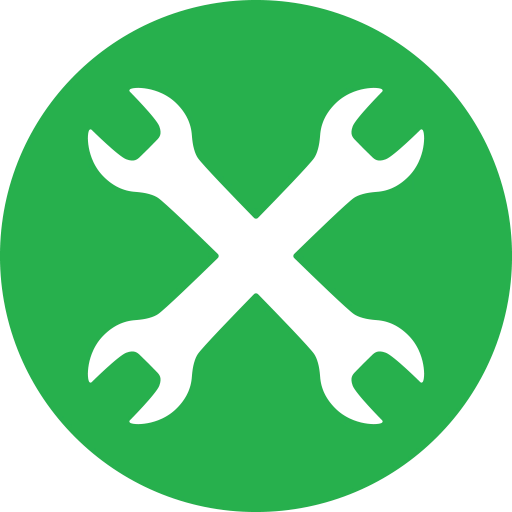

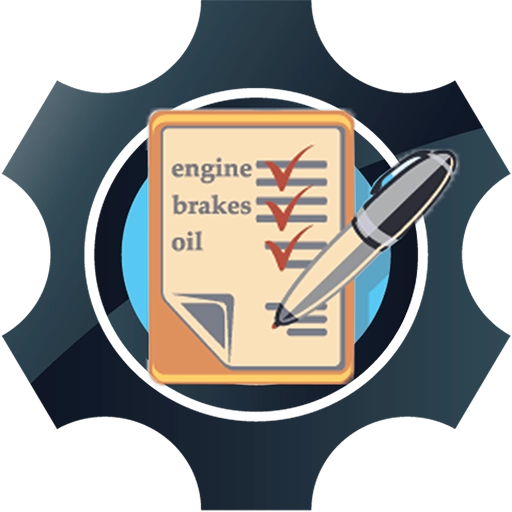

Put your grade, each grade affects the battery charge!