The Pic Lock app on Android allows you to hide confidential photos and videos from your gallery. The user can easily access the necessary files after entering a pre-set PIN code. This allows you to trust your device without worrying that personal information will become available to third parties. PicLock allows you to hide your photos and video files in just one click.
What is Pic Lock?
Pic Lock allows you to hide media files from your gallery in a private storage.
The app allows you to set a unique numeric passcode. Thanks to this functionality, you have a chance to maintain your privacy for as long as possible. The intuitive interface and convenient menu make the program easy to use, which sets it apart from many analogs. You can hide photos and videos on your phone or tablet in two ways. The first one involves the following steps:
- Open the app (if it is already installed on the device), set a unique password, and create several new folders;
- Then add the desired images to the selected folders and click the icon to checkmark them at the top.
The second method of hiding files from others involves the following steps:
- While viewing a photo or video, simply click on the icon to activate the software;
- Then select PicLock from the list of available apps on your phone;
- The program will automatically move the selected items from the gallery and hide them.
Thanks to unique encryption methods and the set PIN code, you don't have to worry about the possibility of leaking personal information such as photos or videos.
It is worth noting that you can use the quick view mode and find out who recently tried to access locked documents. The app supports more than 19 languages.
How and where to download the software
You can download the installation file on APPIX360. The app is translated into Russian, and for its correct operation, you will need an Android device with a version of 4.1 or higher. To access the download, you need to enable installation from unknown sources on your device.
How to install and use it
To install and use the software as intended, follow these steps:
- Open the app and click on the "Install" button;
- Confirm registration via the provided email;
- Complete the account creation;
- Launch the app for use.
Functionality for using the program
The app has the following set of tools and features:
- Allows you to hide and block selected media files from public access;
- Access to the app is only possible with a pre-set password;
- Ability to move photos and videos between selected and created folders;
- The functionality allows you to instantly delete, and if desired, restore the desired files;
- The app has the ability for instant video playback;
- If necessary, you can hide the app's usage history - it disappears from the list of recent apps;
- There is always the ability to view access to the app by others.
The latest version of the program has the following changes:
- Increased security;
- Improvements to hidden mode functionality;
ability to create a backup in the cloud.
Reasons for PicLock's popularity among users and owners of modern devices
The popularity of the program is quite obvious and understandable. The need for such programs is driven by the fact that cases of personal data theft, such as photos, videos, and documents, have become quite common.
Information and data of this kind, if it falls into the hands of third parties, can be used for blackmail or other fraudulent actions.
In order to maintain privacy and restrict access to personal data from outsiders, it is essential to use additional means of protection. This is where Pic Lock on Android comes in. The app is compact and easy to use, which makes it popular among a large audience of users and fans of modern gadgets based on a well-known operating system. The software can be easily used by a child or an elderly person who may not be very knowledgeable about modern technology.
The program is designed in such a way that its navigation and menu are intuitive and do not require the user to have special knowledge, skills, or professional expertise.
- Android version: Android 4.4+
- Architecture: universal
- Signature: 416635e112b98a3677e80a4f2a0ef60ed793f47b
- Content rating: Everyone
- Permissions
Permissions
- android.permission.READ_EXTERNAL_STORAGE
- android.permission.WRITE_EXTERNAL_STORAGE
- android.permission.INTERNET
- android.permission.CAMERA
- android.permission.ACCESS_NETWORK_STATE
- android.permission.RECORD_AUDIO
- android.permission.WAKE_LOCK
- com.google.android.c2dm.permission.RECEIVE
- android.permission.POST_NOTIFICATIONS
- com.google.android.gms.permission.AD_ID
- com.google.android.finsky.permission.BIND_GET_INSTALL_REFERRER_SERVICE
- android.permission.FOREGROUND_SERVICE
- Supported languages
Supported languages
- Afrikaans
- አማርኛ
- اللغة العربية
- অসমীয়া
- azərbaycan dili
- беларуская мова
- български език
- বাংলা
- bosanski jezik
- català
- čeština
- dansk
- Deutsch
- ελληνικά
- English
- Español
- eesti
- euskara
- فارسی
- suomi
- Français
- galego
- ગુજરાતી
- हिन्दी
- hrvatski jezik
- magyar
- Հայերեն
- Íslenska
- Italiano
- 日本語
- ქართული
- қазақ тілі
- ខេមរភាសា
- ಕನ್ನಡ
- 한국어
- Кыргызча
- ພາສາ
- lietuvių kalba
- latviešu valoda
- македонски јазик
- മലയാളം
- Монгол хэл
- मराठी
- هاس ملايو
- ဗမာစာ
- Norsk bokmål
- नेपाली
- nederlands
- Norsk
- ଓଡ଼ିଆ
- ਪੰਜਾਬੀ
- język polski
- Português
- limba română
- Русский
- සිංහල
- slovenčina
- slovenski jezik
- Shqip
- српски језик
- svenska
- Kiswahili
- தமிழ்
- తెలుగు
- ไทย
- Wikang Tagalog
- Türkçe
- українська мова
- اردو
- Ўзбек
- Việt Nam
- 中文
- isiZulu

Video Players & Editors
Video Players & Editors
Video Players & Editors
Video Players & Editors
Video Players & Editors
Video Players & Editors
Video Players & Editors
Video Players & Editors
Video Players & Editors

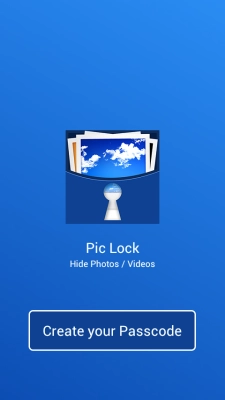









Put your grade, each grade affects the battery charge!